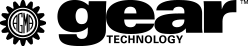Kitagawa Digital Grip Force Analyzer Software Determines Workholding Gripping Force
Kitagawa NorthTech, Inc. has introduced their new Digital Grip Force Analyzer software and kit (PC Version) for machine tool users and machine shops. The gripping force provided by the workholding and chucking solution is paramount to successfully machining high quality parts. It is often the single largest reason why a machine tool user encounters a variety of issues hindering productivity, performance, reliability and accuracy of the workholding.
Determining gripping force of the workholding in CNC lathes and turning centers has always been difficult for machine tool users, but the new Digital Grip Force Analyzer software and kit from Kitagawa NorthTech is designed to allow users to easily, accurately and quickly analyze and measure grip force performance of their CNC lathes and turning centers via a desktop PC, laptop or tablet. If gripping force issues exist, users can take proactive and corrective measures to identify and solve these problems with the Digital Grip Force Analyzer software and kit from Kitagawa NorthTech. Users can download a free version of the new Digital Grip Force Analyzer off Kitagawa NorthTech's website at kitagawa.com/chucks/chuck-accessories-chucks/wireless-grip-force-meter.
The Digital Grip Force Analyzer software comes bundled as a complete package with all the tools and accessories to perform advanced process and service diagnostics. In addition to the Analyzer software package, Kitagawa NorthTech provides a total solution for machine tool users to simplify performing process and service diagnostics on the machining equipment. The Digital Grip Force Analyzer software PC version from Kitagawa NorthTech comes bundled as a complete kit with rugged carrying case, Bluetooth dongle loaded with the PC analyzer software, digital load meter and the traditional handheld pendant for manual diagnostics, testing and measurement. The company offers the complete kit available for purchase from a distributor or channel partner.
Once the user inputs the required data and commences run test, the software will compile a G code program to run the test on the machine. Once the test has run and is completed the software will then plot on the PC screen the actual gripping force of the machine at all RPMs you have entered.
The software's features are spread across several tabs. The home page tab is the software's main screen for operators with easy to navigate tabs, which includes Machine Parameters, Settings, Diagnostics and an About section tab. The machine parameters tab lets users input information regarding the specific machine and application, such as number of spindles, gear pages, maximum RPM settings, and G code addresses for dwells. The settings tab displays grip force in newtons, kilograms force or pound force. It also has settings to disable or enable data collection and create and save a sensor log file. The diagnostics tab provides users the actual live reading of the software connected to the sensor. This is where communication from the sensor and software takes place.